A first step in being prepared to compete for research funding is curating your online presence, ensuring that potential funders, reviewers, and collaborators find a complete and accurate record of your work online. This page will guide you through determining the best websites and online tools to meet your goals and address your concerns.
A few rules of thumb to consider when determining where to curate your online presence:
- Consider your goals and select the tools that are best for reaching them.
- Have concerns about putting yourself “out there” online? Select the tools that address your concerns.
- Choose tools that you can prioritize to keep fresh and up-to-date in order to meet your goals.
We suggest that at a minimum you do the following prior to seeking funding:
- Maintain a WPI Faculty website profile that needs little to no maintenance. See WPI Faculty Website Profile for advice on saving time and how to avoid having to update your profile frequently.
- Have an ORCID that is your own personal numerical researcher identifier. ORCID can be set up to automatically update with your most current publications and grants. Visit ORCID to learn more about it. ORCID is used by a variety of publishers, governments, and granting agencies to accurately identify scholars worldwide.
- Check your Scopus ID for accuracy. If you have published works that are indexed in Scopus (Elsevier) you have a Scopus ID that is connected to a variety of entities, including publishers and granting agencies and foundations. Your Scopus ID may not be accurate if you have published under different names, have a very common name, or a name that is frequently misspelled or misrepresented (e.g. you have a hyphenated name, or a name that includes diacritical marks).
Descriptions and guidance on when and why to use the following services can be found by visiting the Gordon Library’s online guide, Curating your Online Presence, or using the individual links below.
Review the following grid and the links below.
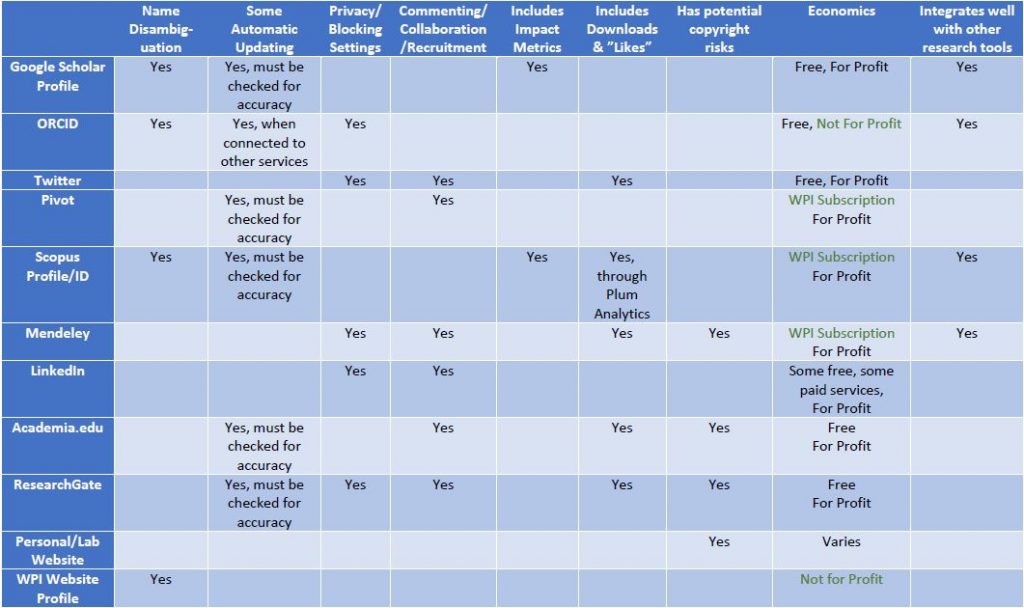
- Google Scholar “My Profile”
Google Scholar Profile: A service that generates a list of your publications indexed in Google Scholar. It includes impact metrics calculations such as h-index, citation counts, and the i10-index. - Twitter
Classic social networking site used by academics to post and share research. ‘Likes’ and ‘shares’ feed into analytics tools such as PlumX Analytics, which is embedded in Scopus. - Pivot
Pivot: Funding search database available by subscription through WPI Library. Find and be found by potential collaborators. Receive alerts about funding opportunities in your research area(s). - Mendeley
Elsevier product that includes citation management (comparable to EndNote), funding searching, and research collaboration. Often referred to as the social networking tool for academics with download counts that feed into analytics tools such as PlumX Analytics (Also owned by Elsevier). WPI provides institutional access that allows WPI group members to legally share, save, and edit documents while collaborating in teams. Use your WPI email address when creating your account in order to take advantage of our campus-wide license. - LinkedIn
Networking for professionals and academics. Create a profile, typically consisting of your resume or CV, to connect with others, find recruits, and find jobs. Members can join interest groups and affiliate with institutions and organizations where they study or work. LinkedIn is owned by Microsoft. Although it is a free service, there is a paid premium version. - Academia.edu
Primarily used as a file sharing site for academics, but some types of sharing may infringe on U.S. copyright laws. Despite its .edu domain, this is a commercial entity not affiliated with an educational institution. Academia.edu allows profile users to upload papers, follow other researchers, and track your profile and paper views. Academia.edu offers a free account and a paid account, Academia Premium, which offers access to advanced profile analytics, advanced full-text search, a personal website, and a grant opportunity database. - ResearchGate
Primarily used as a file sharing site for academics, but some types of sharing may infringe on U.S. copyright laws. ResearchGate is a commercial entity, and it is currently being sued for copyright infringement by major publishers. ResearchGate allows profile users to connect with others, upload papers, ask questions, and track metrics on the attention your work gets online.
For questions or help with these tools, please contact Lori Ostapowicz-Critz, Associate Director – Library Academic Strategies, George C. Gordon Library.